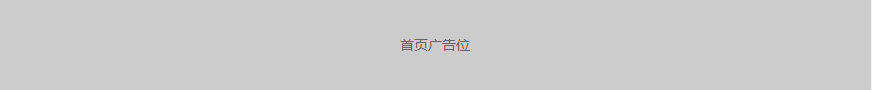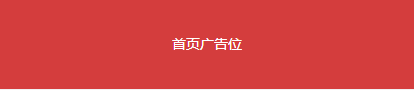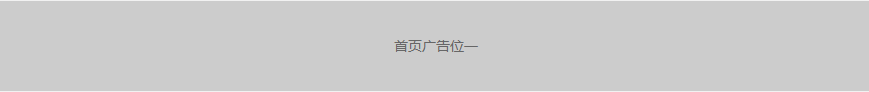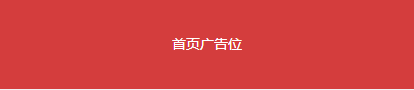Training Guide for certificates of conformity
符合性证书培训指南
Table of Contents目录 | ||
Appling for Certificate of Conformity: 符合性证书申请 | ||
Apply a product conformity certificate (COC) 申请产品符合性证书 | ||
Equivalent Certificate Request 等效证书申请 | ||
群组申请 | ||
出具发票 | ||
预览证书 |
System Description系统说明
The purpose of this system is to allow the facilities to issue the certificates for the regulated products, whether they are imported or local manufacture. This is done by adding the product to products list and then choose the certificate type of the product to issue a conformity certificate, the system will display only the products that required the chosen certificate. If the certificate is GCC or COC, the system presents the conformity assessment bodies (CB’S) to choose from. The application goes to the conformity assessment authority. If the application is received, the system sends a notification to the facility to create the invoice and pay it. Then the CB will start studying the application and take the decision of conformity. If the certificate is one of the equivalent certificates, the system will issue the certificate directly and with no cost.
该系统旨在允许进口商为受监管产品签发证书,无论这些证书是进口的还是本地制造的。 这是通过将产品添加到产品列表中,然后选择产品的证书类型以颁发符合性证书来完成的,系统将仅显示需要所选证书的产品。 如果证书是GCC或COC,则系统会提供合格评定机构(CB’S)供您选择。 申请将发送给合格评定机构。 如果合格评定机构收到申请,系统将向进口商发送通知以出具发票并付款。 然后,认证机构将开始审核该申请并做出符合性决定。 如果证书是等效证书之一,则系统将直接免费颁发证书。
Appling for Certificate of Conformity符合性证书申请:
The facility can apply for a certificate of conformity for regulated products by clicking on "certificate of conformity request" from the home page of the electronic services as shown in the following:
该进口商可以通过单击电子服务主页上的“符合性证书申请”来申请受管制产品的符合性证书,如下所示:
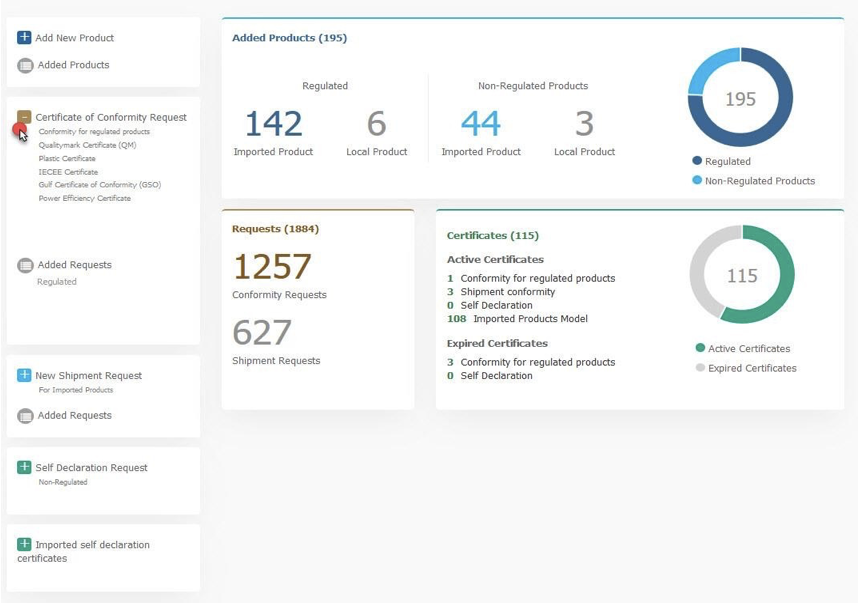
After that, the user selects the required certificate and the system will display only the products that have a requirement for the selected certificate.
此后,用户选择所需的证书,系统将仅显示有要求申请该证书的产品。
Apply a product conformity certificate (COC)申请产品符合性证书
After entering the Conformity Certificate Request page, the products requiring a COC Conformity Certificate will be displayed to choose from these products as follows:
进入“符合性证书申请”页面后,将显示需要COC合格证书的产品,如下图所示:
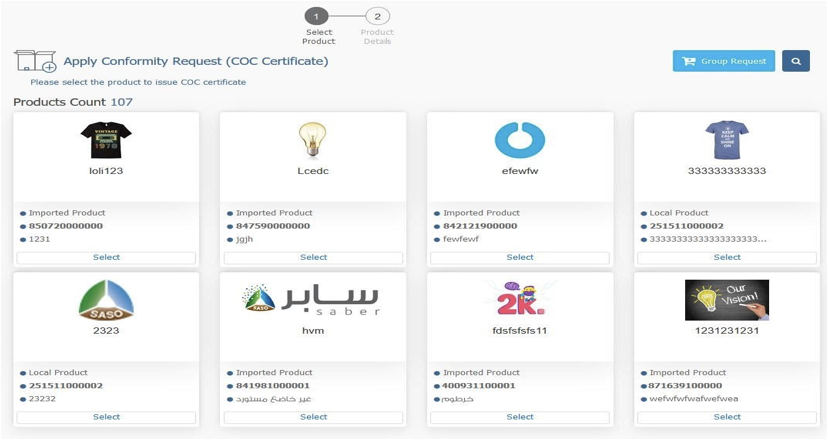
After that, the product data will be displayed to check it, and by clicking on the Next button, you will be taken to the Add Model Numbers page as follows:
之后,将显示产品资料以进行检查,然后单击“下一步”,您将进入“添加型号”页面,如下所示:

Models numbers can be uploaded by the excel file by clicking on (download empty excel template) and adding the required models numbers in the excel file and then clicking on (browse file) to upload all the models in the excel file, or models can be added manually by clicking on (Add model numbers), Then click on the Next button to choose from available CB’s to send the request as follows:
可以通过单击“下载空的excel模板” 并在excel文件中添加所需的型号编号,然后单击 “浏览文件” 以将所有型号上载到excel文件中,或通过手动单击(添加型号)添加,然后点击“下一步”,选择可受理的认证机构发送申请,如下所示:

Note: In case of there is an additional requirement on the product such as ( Power Efficiency Certificate , Water Consuming) the system will automatically bring the models and licenses numbers without entering any data, note that if the product is required any additional requirement (Power Efficiency Certificate , Water Consuming) The user will not be able to complete the request until the additional requirement is issued for the product.
注意:如果对产品有其他要求,例如电源效率证书,耗水量,系统将自动输入型号和许可证
号,而无需输入任何数据,请注意,如果对产品有任何其他要求,电源效率证书,耗水量,用户将无法完成申请,直到达到对该产品的附加要求为止。

When the system fetching data for the additional requirement (Power Efficiency Certificate, Water Consuming) the user selects the trade mark that was brought in, as well as the model numbers and the licenses.
当系统获取其他要求(电源效率证书,耗水量)的资料时,用户将选择所带的商标以及型号和许可证。
The status of the request will changed to " Waiting receipt of the request from conformity assessment body side" and the user has the following options (request view, delete, follow-up task) by returning to the homepage and clicking on “Previous Requests” as shown below:
申请的状态将更改为“该申请正在等待合格评定机构的接收”,且用户可以通过返回首页和单击“历史订单”选择“查看申请,删除,跟踪任务”等选项,如下所示:

Once the application has been accepted by the conformity assessment body, the user will be able to create and pay the invoice to start reviewing the document by the conformity assessment body and take the conformity decision.
一旦合格评定机构接受了申请,用户将能够创建并支付发票,以便合格评定机构审阅文档并做出符合性决定。
Equivalent Certificate Request (Saudi Quality Mark Certificate, biodegradable Plastic Certificate, IECEE Certificate, Gulf Conformity Certificate, Energy Efficiency License)
等效证书要求(沙特质量标志证书,可生物降解的塑料证书,IECEE证书,海湾符合性证书,能效许可证)
When clicking on one of the equivalent certificate requests, the system sorts the products according to the requirement for each product as follows:
当单击其中一个等效证书的申请时,系统会根据每个产品的要求对产品进行排序,如下所示:
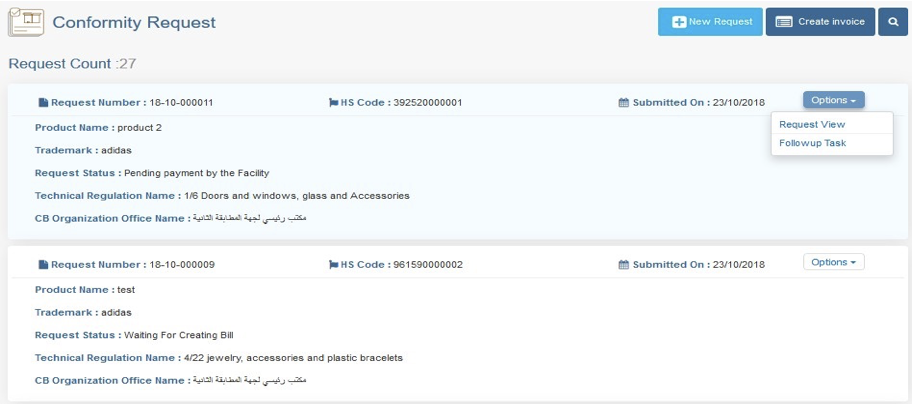
After selecting the product, the system displays the product data to check it, after that the user should enter the certificate information to validate. If the validation is done the equivalent certificate will be issued immediately and free of charge.
选择产品后,系统将显示产品资料以进行检查,然后用户应输入证书信息进行验证。如果验证完成,将立即免费颁发等效证书。
Note: If the equivalent certificate is Gulf certificate of conformity the system automatically sends the request to the conformity assessment body that issued the Gulf certificate to approve the request and issue the certificate.
注意:如果等效证书是海湾符合性证书,则系统会自动将请求发送到颁发海湾符合性证书的合格评估机构,以批准申请并颁发证书。
Create a group request 群组申请 :
This feature enables the user to submit a group request to several products and send them to the same certification body at once. To access this feature, the user will access the request page of the conformity request and click on "Group Request" as shown below:
此功能使用户可以为多个产品提交群组申请,并将它们马上发送到同一认证机构。要访问此功能,用户将访问符合性申请的申请页面,然后单击 “群组申请”,如下所示:
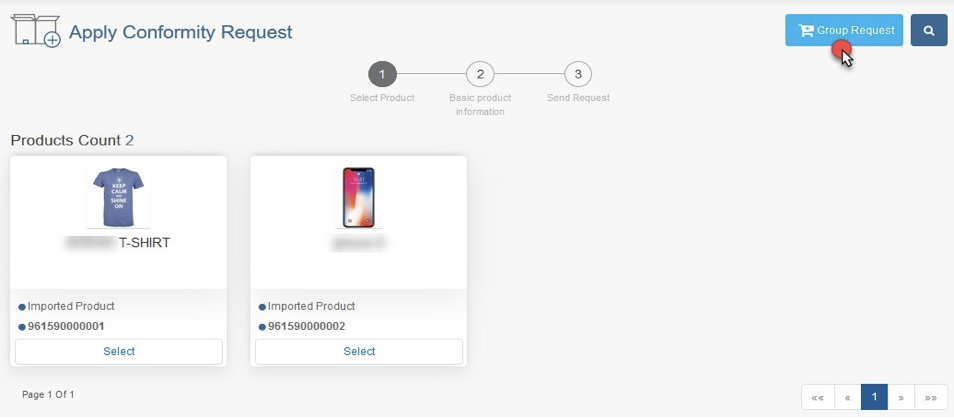
The user will select the geographical region of the office and then select from the available offices. And then click on “add product” to add it to the request as follows:
用户将选择办公室的地理区域,然后从可选择的办公室中进行选择。 然后单击“添加产品”以将其添加到申请中,如下所示:

After adding the products, the user will click on "Send Request" to send all selected products at once to the certification body as shown below:
添加产品后,用户将单击“发送请求”,将所有选定的产品马上发送到认证机构,如下所示:
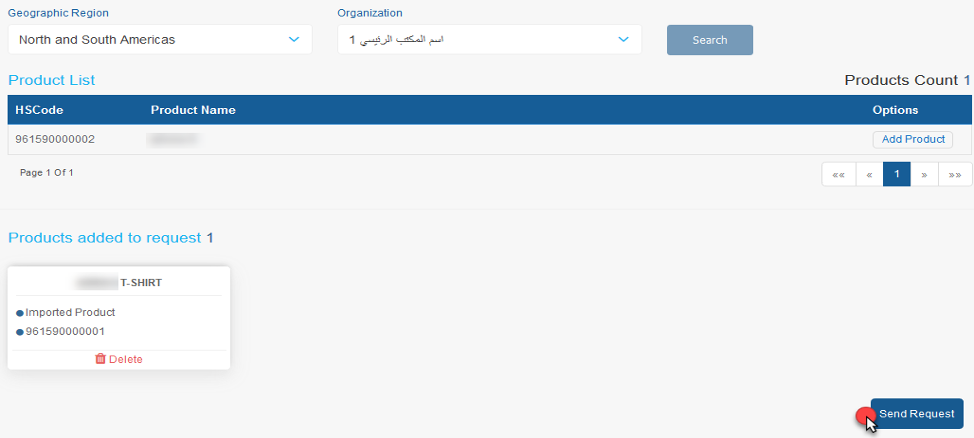
Create the Invoice创建发票
The purpose of this task is to create and pay the invoice costs of studying the request, so that the CB will complete the study of the product conformity request and make the conformity decision. For this procedure, the contact officer will log on to the system:
此任务的目的是创建并支付审核申请的发票费用,此后,认证机构将完成对产品符合性申请的审核并做出符合性决定。 在此过程,联系人将登录到系统:
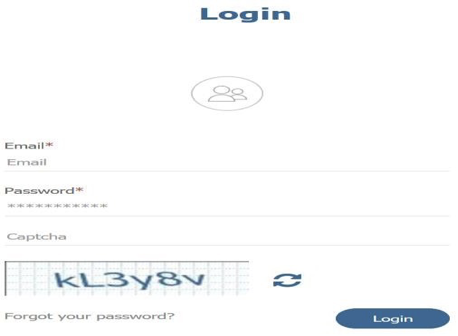
After sign-in process, the User will access the Certificate of Conformity Request List by clicking
“Added Requests” on the home page as follows:
完成登录后,用户将通过单击主页上的“已添加申请”访问符合性证书请求列表,如下:

The user will then click on "Create Invoice" to select multi requests to issue a unified invoice for the all selected requests as follows:
然后,用户单击“创建发票”以选择多个申请,来为所有选定的申请发出统一的发票,如下所示:
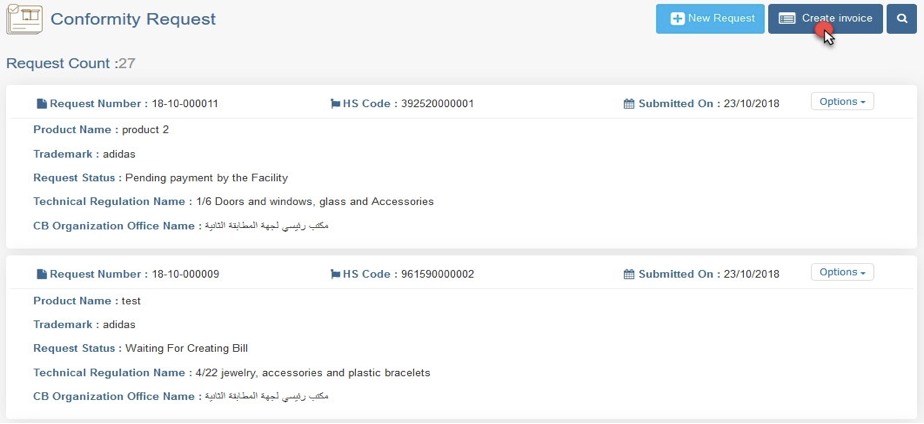
As shown in the picture the CB can edit the request. In this page a notification massage will appeared if the request has been edited by the CB, to view the updates the user can click on the request number
如图所示,认证机构可以编辑申请。 如果申请已由认证机构编辑,则在此页面中将显示通知消息,用户可以单击申请编号以查看更新。

A confirmation message will be displayed for the selected orders and the user will click on "Yes"
将显示针对所选订单的确认消息,用户将单击“是”

SADAD number of the unified invoice will be issued as follows:
统一发票的SADAD编号将如下发出:
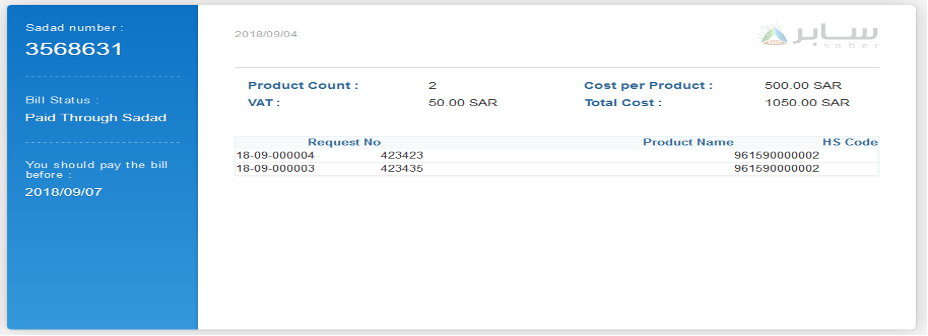
After the payment process, the status of the request will change to " Waiting for conformity assessment body decision " the certification body will be notified to start the testing process and make the conformity decision. If the product conformance is approved, the user will be able to print the conformity certificate.
完成付款后,申请的状态将更改为“等待合格评定机构的决定”,认证机构将被通知可开始测试过程并做出符合性决定。 如果产品符合性得到批准,则用户将能够打印符合性证书。
Preview the certificate预览证书
The purpose of this task is to allow the facility to preview the certificate and if the conformity authority approved the product conformity. To start this feature, the user will sign-in through the system as follows:
此任务的目的是允许进口商预览证书,以及合格管理机构是否批准产品合格。 要启动此功能,用户将通过以下系统登录:
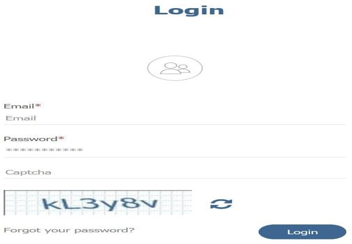
After sign-in process, the User will access the Certificate of Conformity Request List by clicking on "Added Requests " on the home page as follows:
完成登录之后,用户将通过单击主页上的“已添加的申请”来访问符合性证书申请列表,如下所示:
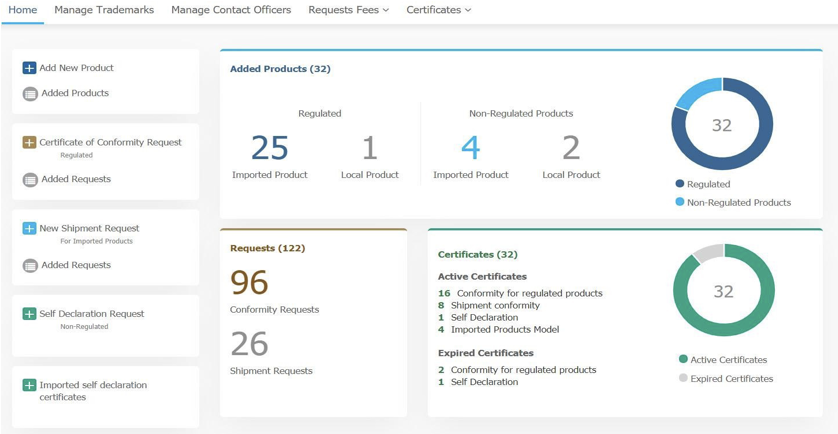
The facility will then be able to view the certificate by clicking on "View Certificate Details" from the options next to the product as follows:
然后,该进口商将能够通过单击产品旁边选项(options)中的“查看证书详细信息”来查看证书,如下所示:


The user also can view all conformity certificates through the certificates list in the homepage by clicking on “Certificates” as shown below:
用户还可以通过单击“证书”,在主页上的证书列表查看所有符合性证书,如下所示:

And the user will click on download button as shown below:
用户将点击下载按钮,如下所示:
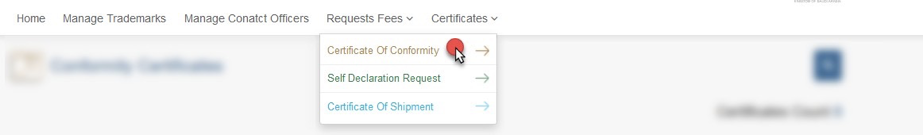
The user can view all certificate of conformity invoices by clicking on “Requests Fees “as shown:
用户可以通过单击“申请费用”来查看所有符合性证书发票,如下所示:

若对saber系统使用有疑问,欢迎扫码联系

_______END________
saber系统操作指引,
saber系统使用说明
Saber PC,
Saber pcoc,
沙特IECEE认证,
沙特CB认证,
沙特能效测试报告
沙特能效证书(EER)
灯具的沙特IECEE证书SABER认证是可以由进⼝商代办吗,
沙特SABER认证需要验货吗,
SABER认证测试报告哪⾥可以办理,
SABER认证证书的有效期是多久,
货物到港了可以办理SABER认证吗,
SABER认证什么时候开始执⾏,
SABER认证证书可以查询真伪吗,
沙特PC证书和SC证书有什么不同,
哪种办法申请SABER认证最省钱,
SABER认证证书为什么叫PC和SC,
沙特SABER认证证书的查询⽅式,
沙特SABER认证操作技巧汇总,
申请SABER认证如何选择发证机构,
如何办理SABER认证详细操作经验分享,
沙特SABER认证收费,
沙特SABER认证流程,
沙特SABER认证⽬录,
沙特SABER认证周期,
沙特SABER认证证书,
什么是沙特SABER认证?
SABER认证和SALEEM认证的区别,
SABER认证重点注意事项,
SABER认证和SASO认证的区别,
SABER认证验⼚的主要内容,
哪些产品做沙特SABER认证要验⼚,
SABER认证证书怎样分类的,
哪些机构可以发SABER认证证书,
做SABER认证可以不验⼚吗,
做⼀个SABER认证要多少钱,,
SABER认证如何进⾏产品分类 ,